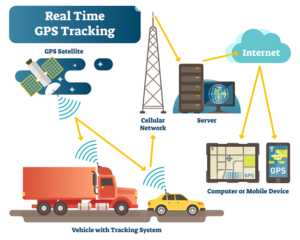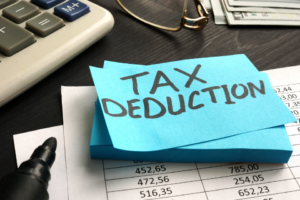What is a GPS tracker?
A GPS tracker is a device you place in your Turo vehicle so you can see its location in real time. Some trackers have advanced features like kill switches (remotely disable the vehicle), vehicle status (check engine lights, fuel level, etc.), and geofences (receive an alert if your vehicle enters or exits a certain location on a map).
Why do you need a GPS tracker on your vehicle?
Stories are great at teaching concepts. Here is a true story from me and my fleet.
Last summer, I had a guest rent my Toyota Rav4. Everything seemed normal about this guest and the transaction: the guest had reserved a boring vehicle, the guest had a few trips or reviews on their profile, the guest paid for airport pickup or drop-off, and the vehicle was reserved for a 2-day trip. We offered a contactless drop-off; the guest picked up the vehicle at the scheduled time, took and uploaded the pre-trip photos, and off she went—nothing out of the ordinary.
When the time came to return the car, however, the guest did not respond to our end-of-trip instructions. There are some cellular dead spots in our area, so it’s not uncommon for communication to be delayed or for guests not to respond immediately (they are also on vacation and should be enjoying themselves). Again, nothing out of the ordinary.
However, as we approached her end-of-trip time, she still hadn’t responded nor acknowledged our communications. We called her. We messaged her. No response. There is great cell service near the airport drop-off point. This is now out of the ordinary.
As her drop-off time passed, we knew something was off, so we reached out to Turo Support. Turo annoyingly told us to wait for 24 hours before filing a missing vehicle report or before taking any real action against the guest. Turo sent her a message in the Turo app. No response. We had an upcoming trip for that vehicle and had to message the next guest to swap them for another vehicle. This was the first time anything like this had ever happened to us!
The next day, Turo Support messaged her with a more stern message and gave her until the end of the day to respond before they filed a stolen vehicle report. Still no response. That night, we started driving around to common locations to try to find our car. We checked hotels, homeless shelters, scary abandoned car areas, and a few other locations. No luck. Our Turo rep continued to tell us that this happens sometimes and that they successfully recovered the car 9 times out of 10. We were starting to feel really uneasy and somehow violated by this woman.
Our rep (thank god it was one person assigned to our case, and he was based in San Diego!) said we could file a missing vehicle report if we wanted, but that it would probably be overkill and wouldn’t help recover the vehicle any quicker.
TWO PAINFUL DAYS LATER. We received a message back from our guest! She casually messaged us that she had dropped the car off at the airport and uploaded a picture, and that was that.
No acknowledgment of what she had done. No apology. Nothing.
Naturally, we rushed over to the airport to recover the vehicle, and there it was! We inspected the vehicle and found it to be in mostly good condition, with a few minor scratches on the outside but smelly and filthy inside. It was very clear that this woman had been living in our vehicle and that she had a toddler with her. We felt kinda bad for her, but that does make her actions acceptable.
We washed the car, detailed and ozoned the interior, and sent the car back out on rent within a few days.
The moral of this story is that we did not have a GPS tracker in that vehicle and desperately wished we had prioritized putting one in sooner. You don’t realize you need one until you realize you need one!
We could have easily avoided most of this drama if we’d had a tracker, especially one with a kill switch! Read on to learn about which features you should look for in a tracker.
What features are important in a GPS tracker?
Now that you know my GPS tracker conversion story, let that be a lesson for you as well. Here are some features to look for in GPS trackers and why you may want them.
I’ll go through them one by one; feel free to skip to the comparison table at the end if you already know all of this stuff.
GPS
This one is pretty obvious. A Global Positioning System (GPS) tracker will receive signals from satellites in space and will tell you exactly where your vehicle is. If it is a clear day, the tracker can locate your vehicle within 3 feet(!) of accuracy.
Most GPS trackers also have a timeline feature showing a breadcrumb trail of your vehicle’s location, movements, route, and trips. Very helpful for a Turo host.
One thing to keep in mind is that a GPS receiver only RECEIVES satellite signals. It does not SEND satellite signals. This is a one-way street from space to your car. Does that surprise you? It shouldn’t; your cellphone’s GPS works the exact same way. Getting the GPS data off of your tracker requires a cell phone plan, which has an ongoing monthly cost. Read on, and I’ll explain how that works and why it is worth the cost.
Read on to learn how we get the GPS data off of the vehicle.
Network Connectivity
Cellular Data Connection: This is your monthly fee!
Having a GPS receiver on your car is cool, but like I mentioned above, the data flow is only one way—from space to the GPS receiver. How is the information then sent OUT from the GPS receiver so you can see it on your tracking app?
Through cellular connectivity. Cell towers. The same towers your phone connects to, so you can send cat memes to your friends.
Most GPS trackers have a cellular module inside of them to transmit the location information from the GPS receiver out to the GPS tracker company’s servers. Without this external connection, location and vehicle data would just stay on the vehicle, and you would not be able to see location data in their app.
A picture is worth 1,000 words, so here is what that looks like visually:
Ongoing cellular connectivity has a cost, just like your ongoing cell phone plan. A tracker with cellular connectivity will always have a monthly subscription cost to pay for the cost of providing cell service to your tracker.
I often see Turo hosts looking for a tracker with no monthly costs, and I always respond with something like, “Would you also ask to buy a cellphone with no ongoing monthly service? What business in their right mind would offer that?” There will always be a subscription cost because there is an ongoing cellular service required to provide live location updates. You know when you buy a phone that you will also be buying a monthly service to make that phone work properly. Buying a GPS tracker is no different.
Bluetooth Connection
If you do not want to pay for a subscription service, then you can use a Bluetooth tracker such as AirTag or Tile. This kinda works, but has some major drawbacks.
A Bluetooth tracker does not connect to cellular network towers, at least not directly. They work by piggybacking off of a nearby phone’s cell connection, which means they need to be within 30 feet of a phone that has Bluetooth enabled and is connected to WiFi or to a cell tower.
Here is a diagram of how that works:
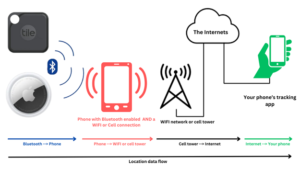
So if you always have a cell phone to act as a bridge between the tracker and the internet, then great. But as a serious Turo host, I just don’t think this is a good solution. Sure, they’re cheap and there are no ongoing costs, but there is no guaranteed connectivity (what if your vehicle is abandoned and there are no passing bluetooth devices?), they are small and easy to remove, and there are no additional features like kill switch, vehicle diagnostics, etc.
Another thing to note with AirTags is that your guests will be frequently pestered with notifications about being tracked. If an iPhone receives this notification, it will also lead the guest to exactly where the AirTag is hidden. Apple (maker of AirTags) did this to discourage stalking and other creepy behavior.
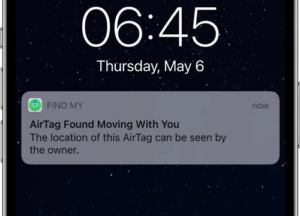
So overall, Bluetooth trackers just aren’t a good idea for Turo host tracking. I would not recommend using them.
Kill Switch
A kill switch allows you to remotely disable your vehicle. This allows you to be in control of your vehicle at all times and prevents or minimizes the effects of a stolen vehicle. I know this sounds dramatic, but as you can see in my case, this does actually happen to Turo hosts.
You pretty much only get this feature if your tracker is hardwired into your vehicle; more on that below.
How the tracker attaches to the vehicle: Portable, OBD-II port, or hardwired
How the tracker attaches to your vehicle is another thing to consider when looking at GPS trackers.
OBD-II Port
Most trackers connect via the OBD-II port. It is pronounced “Oh Bee Dee Two Port” in case you need to look smart in front of your mechanic.
Most OBD-II ports are located under a dash cover near the driver’s left knee. Some vehicles have them under the hood, but I would say 95% of vehicles have them easily accessible to the driver. These ports are used by mechanics for diagnosing your vehicle’s check engine lights and for other diagnostic uses. Because they are used for diagnostics, they are an easy way to plug into your car’s computer and connect a GPS tracker.
Here is a graphic showing you where an OBD-II port is located and what it looks like:

Although OBD-II port trackers are the most common, there are some pros and cons to this approach.
Pros: Easy to connect, easy to install, and easy to swap between vehicles if you don’t have a designated tracker per vehicle.
Cons: Easy to remove, obvious, and easy to find; some vehicles don’t have enough space to plug in a tracker and still close the dash cover; some vehicles might already have a tracker from the insurance company plugged into the port.
It’s worth noting that you can buy OBD-II port extension cables, which will allow you to push the tracker up behind the dash or even allow you to close the dash door. This can mitigate some of those issues.
This is what an OBD-II tracker from Bouncie looks like:

Hardwired
A hardwired tracker is probably the best solution for tracking your Turo vehicles. These types of trackers have a much deeper integration into your vehicle’s computer systems, which enables additional features like the kill switch, honking the horn, locking the doors, etc. They can be installed somewhere deep under the dash or hood and are not readily disabled or disconnected by a guest.
A few of the downsides of a hardwired tracker are that the units usually cost a bit more (but they also DO more), they might require professional installation if you’re not handy with vehicle electrical systems, and they are not easy to swap between vehicles. Once you install it, it should probably stay installed.
Pros: Way more features and integrations, not very easy to remove, not easily found by the guest, you retain control over your vehicle with features like the kill switch, and the OBD-II port remains open for diagnostics or insurance trackers.
Cons: Higher upfront cost, more difficult to install, not easily swappable to other vehicles
This is what a hardwired tracker from MooveTrax looks like:

Portable
A portable tracker is a GPS tracker that doesn’t mount or connect to the vehicle at all. These types of trackers are almost exclusively the AirTag or Tile Bluetooth trackers I described above.
Usually, you just hide these somewhere in the vehicle where you don’t’ think your guests will find them. But like I wrote above, they are usually pretty easy for a guest to locate because the manufacturers want them to be easy to find to prevent stalking. These types of trackers also do not connect to the vehicle at all, so there are no extra features or vehicle diagnostics available with these types of trackers.
Pros: Small, easy to swap between vehicles, low upfront cost, no monthly cost.
Cons: Easy to find and throw out the window; frequently alerts the guest they are being tracked; requires a nearby cell phone to upload location information.
Overall, I would not recommend using a portable tracker. Apart from the limitations above, they also kinda feel unprofessional toward guests. Spend the money and get a good tracker.
API
Some trackers have an API, or Application Programming Interface. This means a developer can write a program or create a piece of software that can work with and control the GPS tracker.
While most folks won’t use this, it could be useful if you are a programmer or if Turo ever opens up their API again (they killed their API program when they killed Carsync.io). I could see Turo eventually reopening their API program to allow trackers to enable TuroGo on older vehicles. Older vehicles don’t have cellular or GPS connectivity, and a good tracker with API access could bridge the gap between TuroGo and older vehicles by providing those vehicles with cellular connectivity and control.
Geofences
A geofence is, you guessed it, a GEOgraphical FENCE. It means you can set your tracker to alert you when your vehicle ENTERS or EXITS a certain geographical area.
For example, if you run your Turo business in San Diego, you might want to receive an alert if your vehicle is headed for Tijuana, Tecate, or Mexicali (it’s against Turo’s terms of service to cross the border anyway). You could create a geofence around those areas to have your tracker alert you if your car enters them. You could then contact Turo and possibly other relevant authorities. In my example below, I have created 3 geofences along the nearest border crossings with Mexico.

Remember, you can also set a geofence to alert you when your vehicle EXITS a certain area. If you have a hard mileage limit, you might create a geofence around your home base and have your GPS tracker alert you if the vehicle leaves that radius.
In my fleet, I have a certain offroading area with a geofence over it. If anyone goes up there, I get a notification when they enter the area. This was actually helpful for me to show as evidence to Turo when a guest denied damage to my Bronco’s undercarriage by going off-roading (which violates Turo’s Terms of Service). I was able to show Turo support that the guest had been up there during their trip with my vehicle, and I was able to substantiate that claim by showing a timestamped screenshot of the exact route, time, and location of my vehicle when the damages occurred. Turo ended up siding with me and allowing me to charge the guest for the damages.
It wasn’t clear in my research which brands offer the geofencing feature.
GPS tracker comparison chart
I took a few hours and researched some of the major GPS tracker brands. It took me a really long time. You should definitely buy me a coffee to consolidate all this data for you.
| Brand | Feature | ||||||
| GPS | Cellular updates | Kill Switch | Device cost | Monthly cost | OBD-II or hardwired | API | |
| AirTag | Yes | No | No | $25 | $0 | Portable | No |
| Bouncie | Yes | Yes | No | $89 | $9 | OBD-II | No |
| Linxup | Yes | Yes | No | $69 | $25 | OBD-II | No |
| Mastrack | Yes | Yes | No | $78 | $11 | Both | No |
| Momentum | Yes | Yes | No | $0 | $15 | Both | No |
| Moovetrax | Yes | Yes | Yes | $175 | $15 | Hardwired | Yes |
| Spy-Spot Investigations | Yes | Yes | Yes | $58 | $24 | Hardwired | No |
| Tile | Yes | No | No | $15 | $0 | Portable | No |
| Trackmate | Yes | Yes | Yes | $129 | $16 | Hardwired | No |
| Zubie | Yes | Yes | No | $0 | $24 | OBD-II | No |
GPS Tracker Discount code for CarSharePRO readers
I’ve reached out to a few of the companies above and asked for a discount for my readers. MooveTrax offers a discount code!
MooveTrax
Use the discount code “carsharepro” for $25 off your Moovetrax purchase!
Conclusion and which tracker CarSharePRO uses
So, you need a GPS tracker in your vehicles. Learn from my mistake and get one before someone steals your car.
For those asking, I personally use Bouncie in my fleet. I started with Bouncie based on recommendations in a Turo Host group, and they seem to work pretty well. There are times I wish I had some of the advanced features offered by the hardwired trackers, mainly the kill switch, but at this point, it would cost me around $15,000 to change everything over.
If I were starting new I would probably start with a hardwired tracker for two main reasons: the kill switch functionality and the fact that they are hidden from guests (I’ve had guests unplug the Bouncie before they do something sneaky).
Have you found a tracker you like that’s not on my list? Shoot me a message on Instagram!